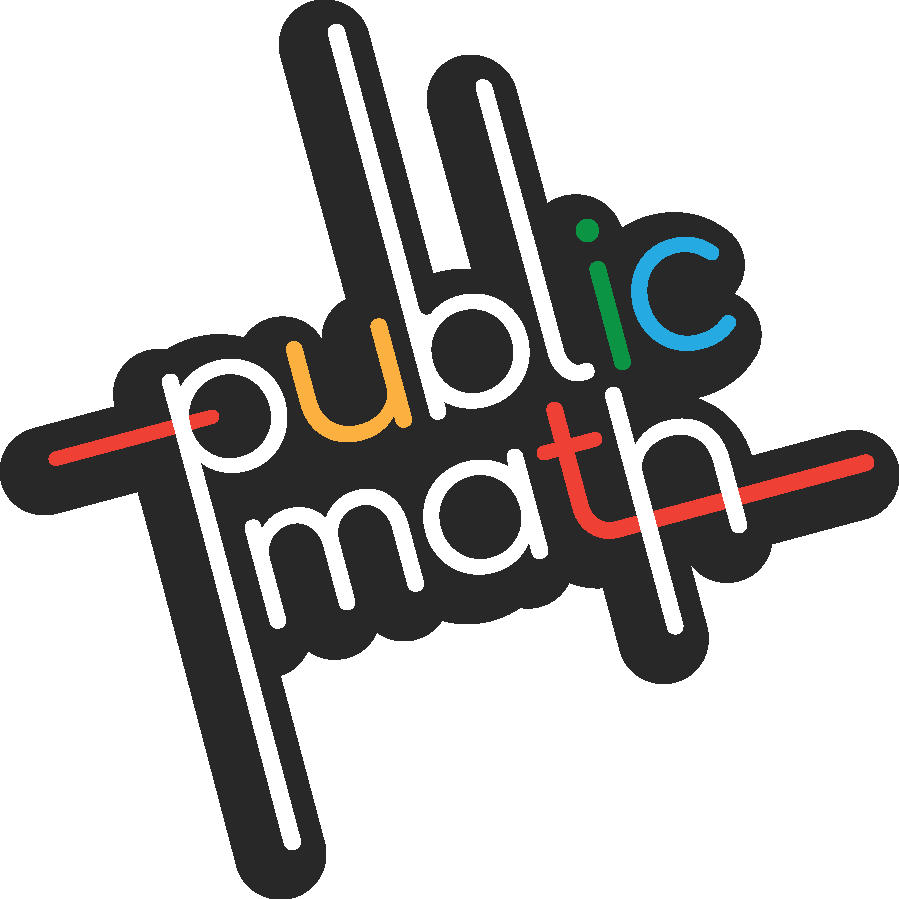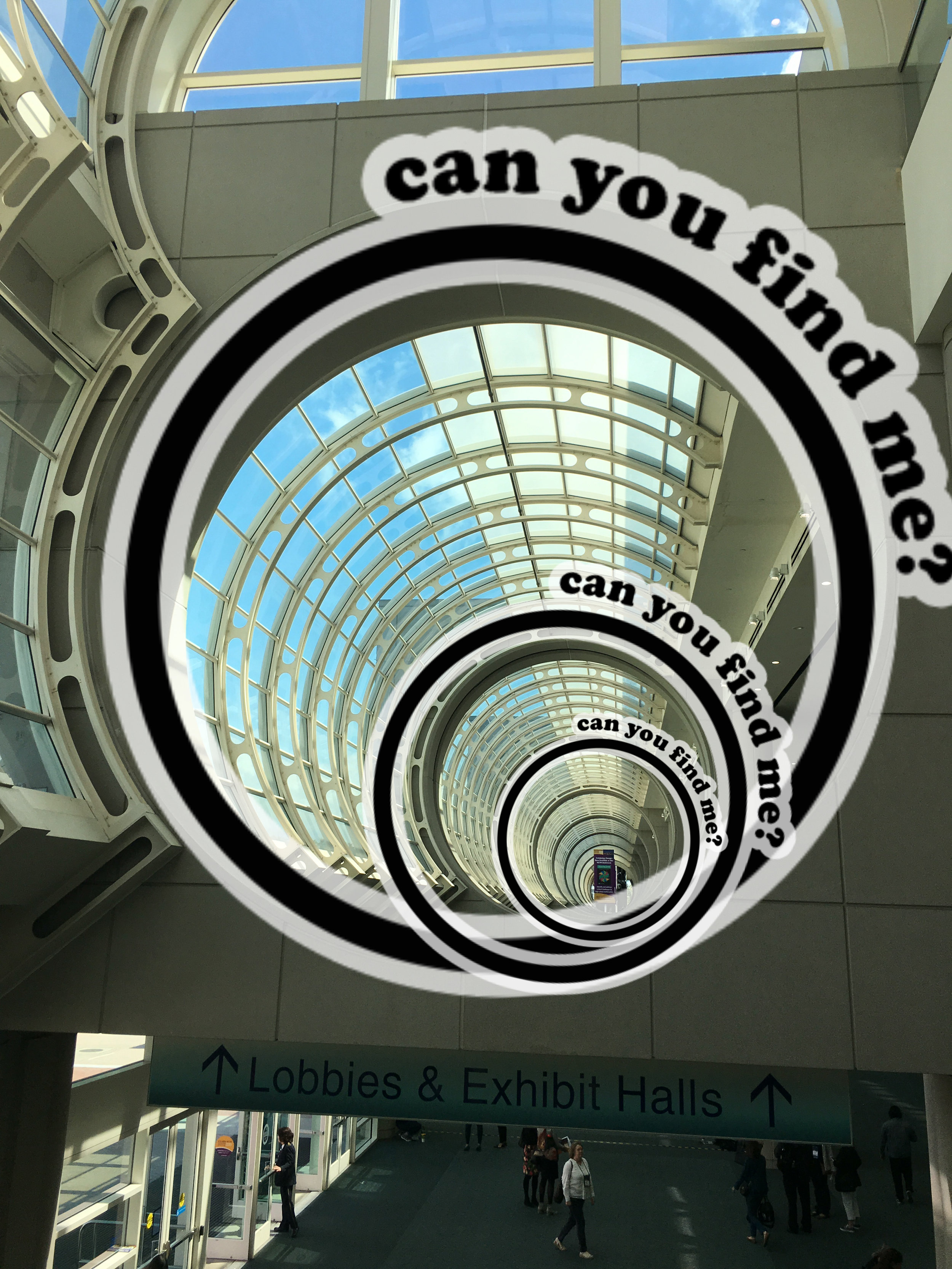Public Math iOS Sticker Pack
Have you ever looked at something and thought to yourself, “That would make for a great math photo!”?
The Public Math iOS Sticker Pack is a simple way to add playful math prompts into your photos and text messages.
Here's how to get started!
Before you read on, make sure to install the Public Math iOS Sticker pack from your phone or your iPad (it will open up in the app store).
Launch the Messages app on your phone.
OPEN THE CAMERA FROM THE MESSAGES APP
take a photo or record a video of something that invites math play!
tap the effects icon on the bottom left of your screen.
Select the Public Math sticker icon.
BROWSE AND
SELECT A sticker
place, rotate, and resize the sticker.
the image IS NOW saveD into your Photos library!