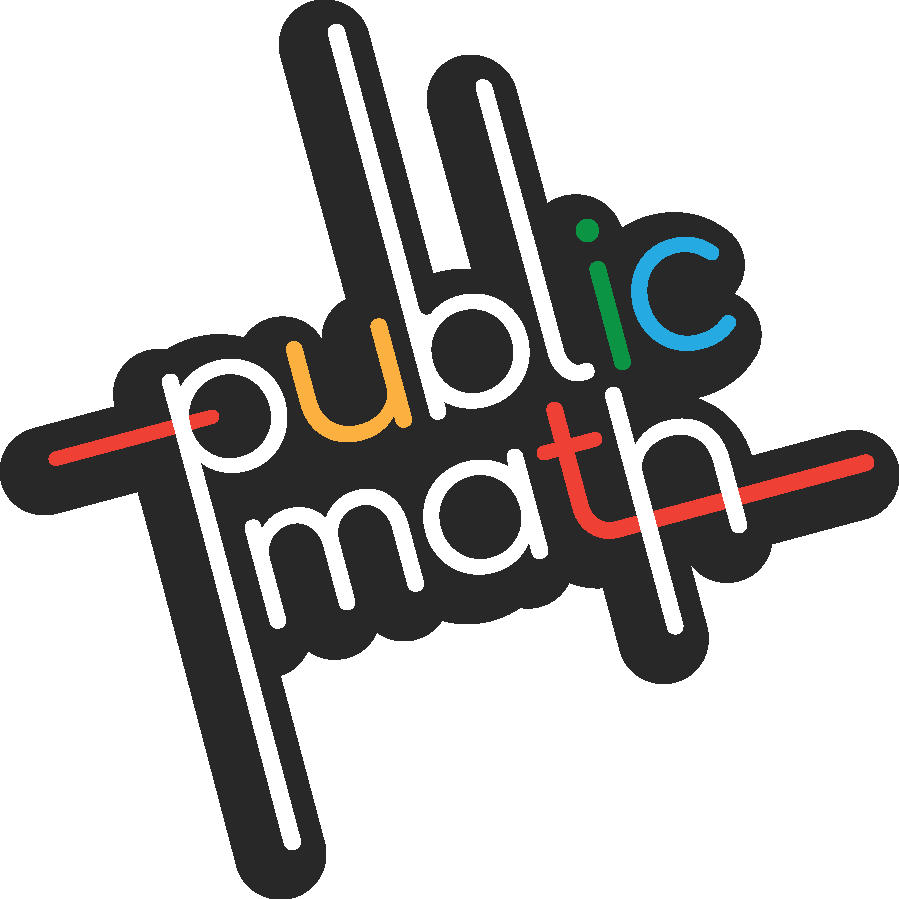We’ve gotten some requests for folks who want to know how they can print out their own set of postcards and send them off to people they know (students, coworkers, etc.)
In this post, we’ll share our designs and walk you through how to use FedEx Kinkos’ online print service to create your own set. Just some upfront information before you embark, you can only order 50 postcards for $30, 100 for $45, 250 for $105, or 500 for $145.
If you are not interested in ordering 50 postcards, we’re selling together a set of 16 pre-stamped postcards (4 unique designs, 4 postcards each) to fund more projects like these!
Step 1
Download the front design and back design.
STEP 2
Go to the FedEx Kinko’s online ordering site and select the Upload Your Own option.
STEP 3
Use the Add Image option on the left to upload the postcard designs. Drag the images to the Front and Back of the card. Once you see the images, you’ll need to scale the images down so that it fits nicely within the frame. For example, your back design should look like this.
STEP 4
It’s pretty self-explanatory from here! Keep following the instructions on the website and you’ll have the option to have the postcards delivered to you.