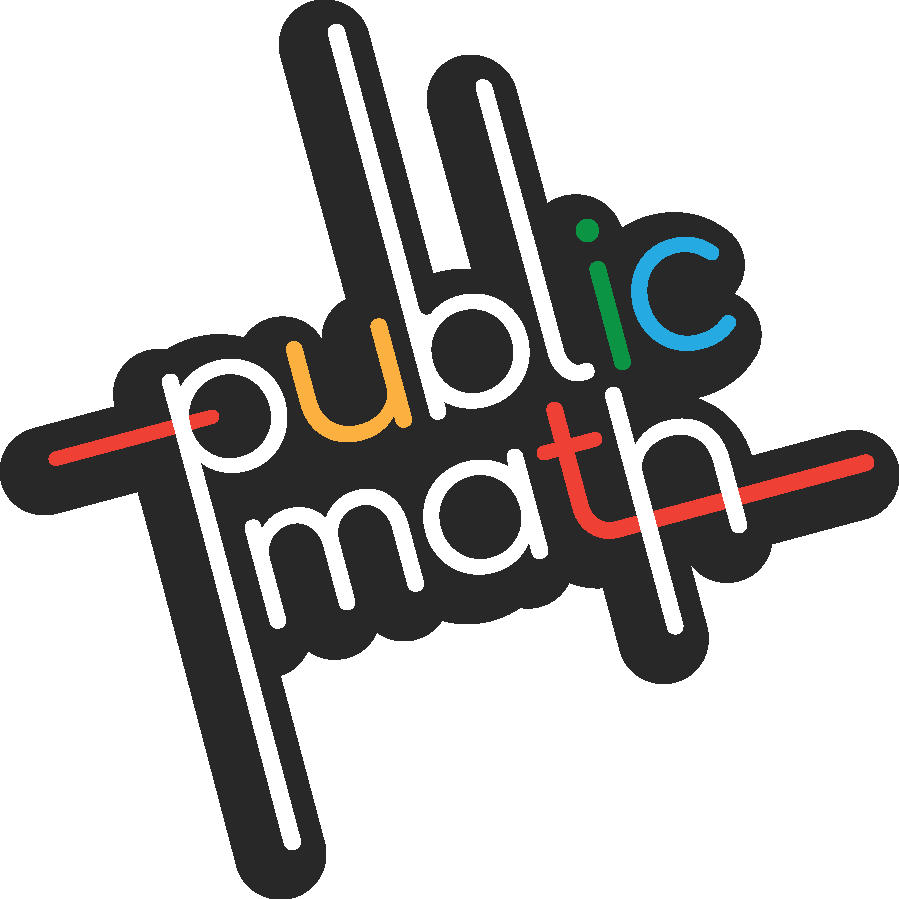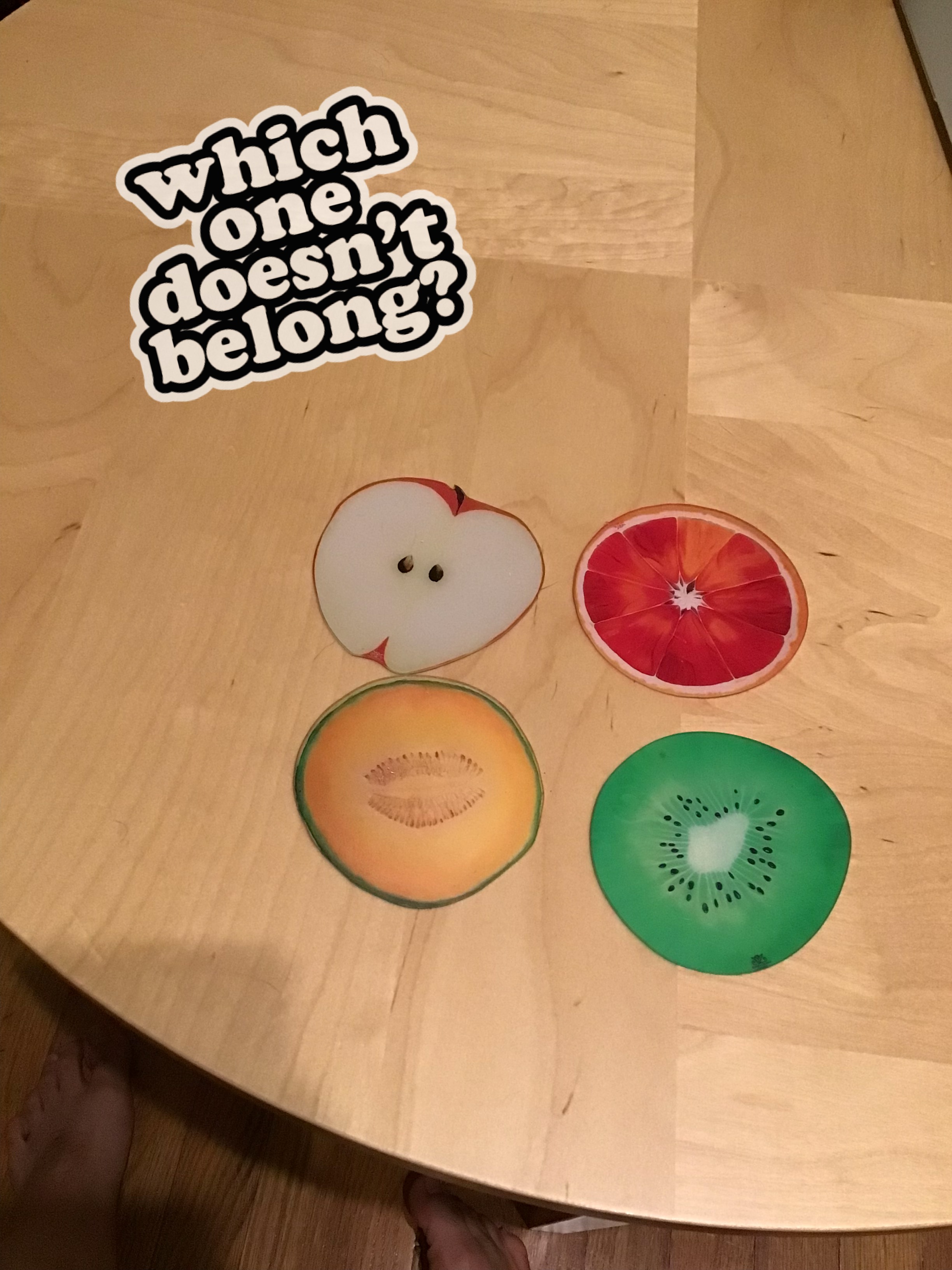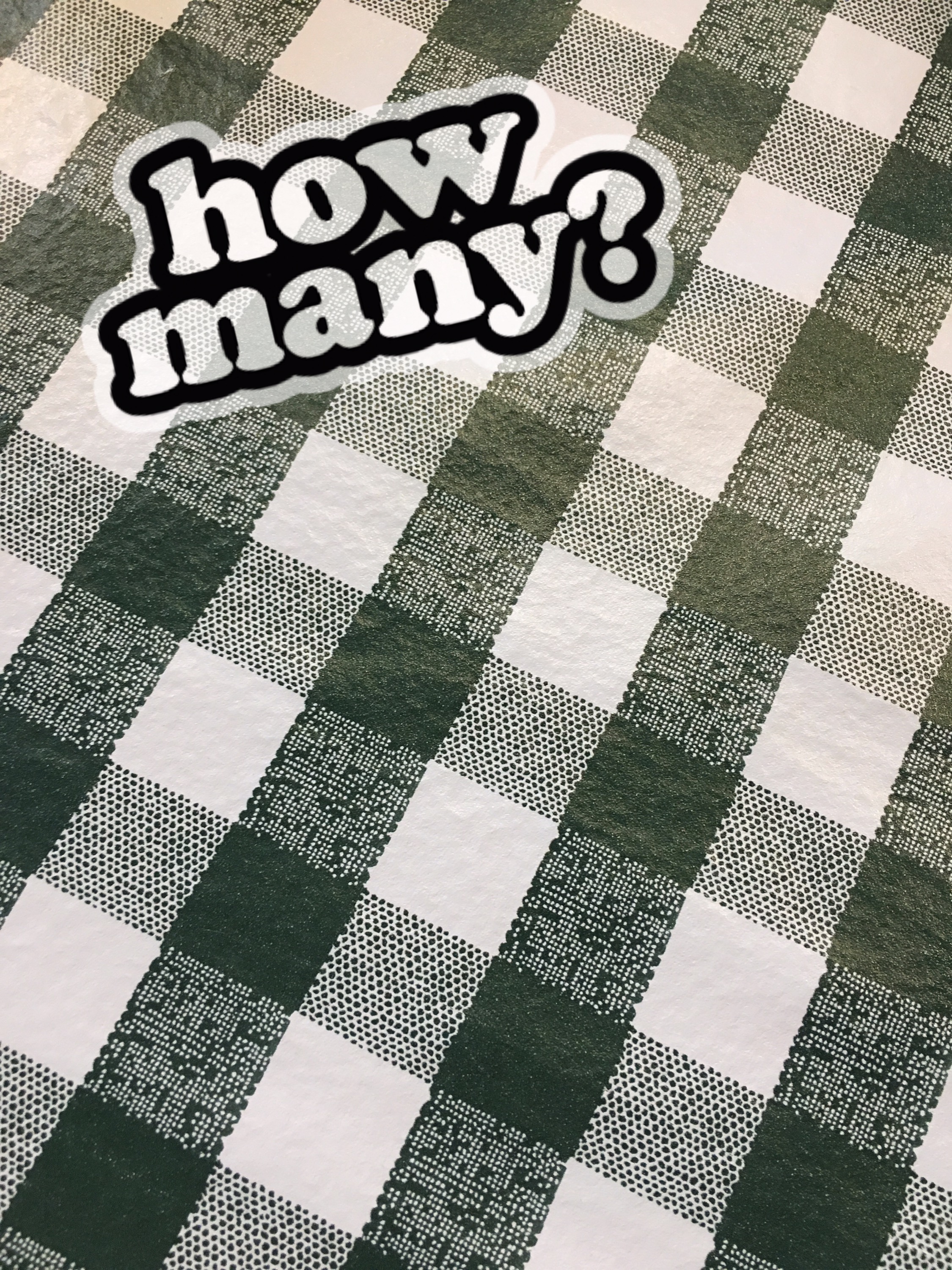Have you ever looked at something and thought to yourself, “That would make for a great math photo!”?
 The Public Math iOS Sticker Pack is a simple way to add playful math prompts into your photos and text messages.
The Public Math iOS Sticker Pack is a simple way to add playful math prompts into your photos and text messages.
Here's how to get started!
- Install the Public Math iOS Sticker pack from your phone or your iPad (it will open up in the app store).
- Launch the Messages app on your phone.
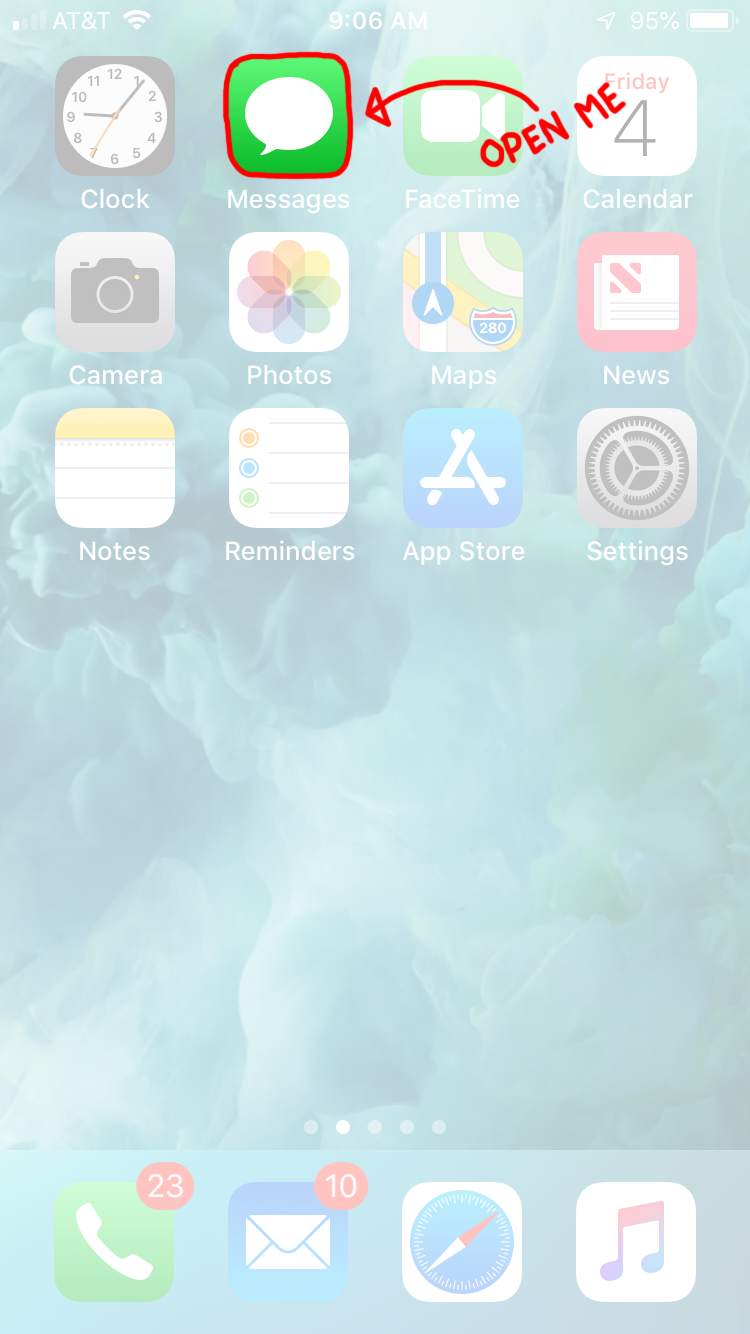
- From the Messages app, take a photo or record a video of something that invites math play!
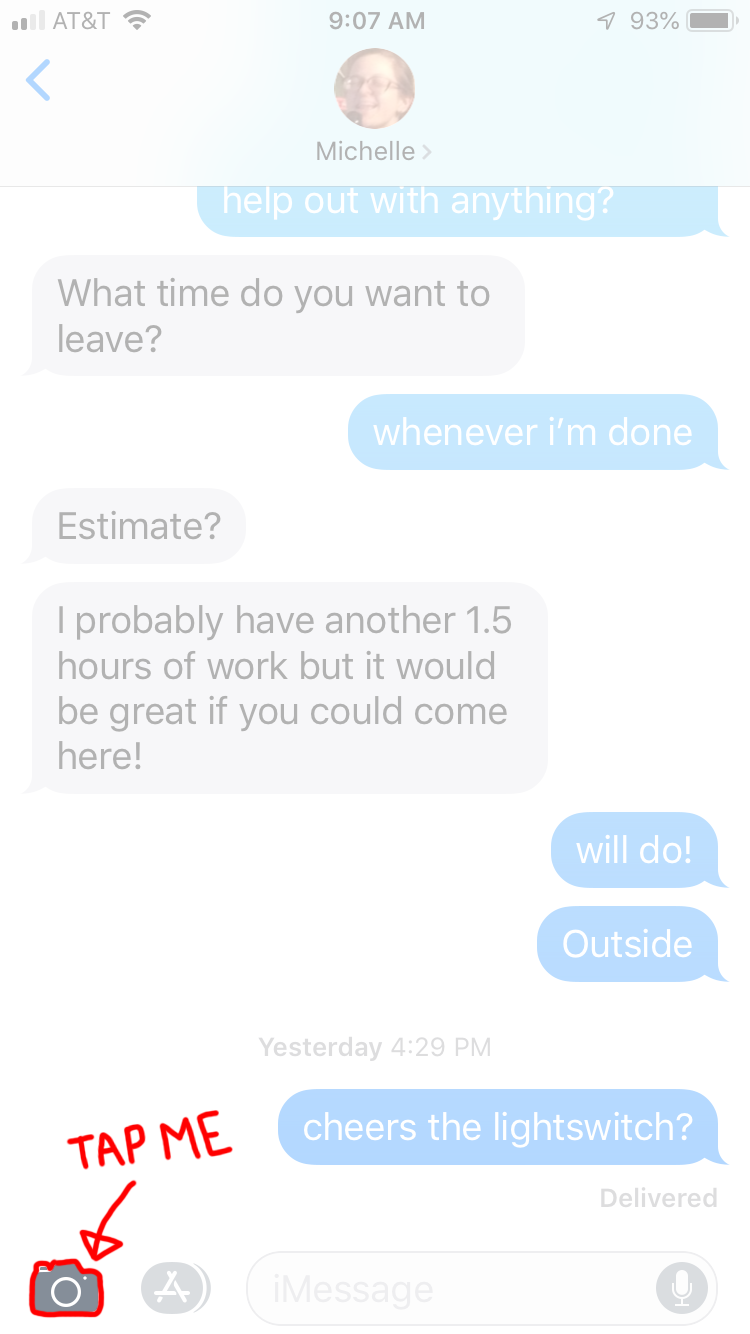
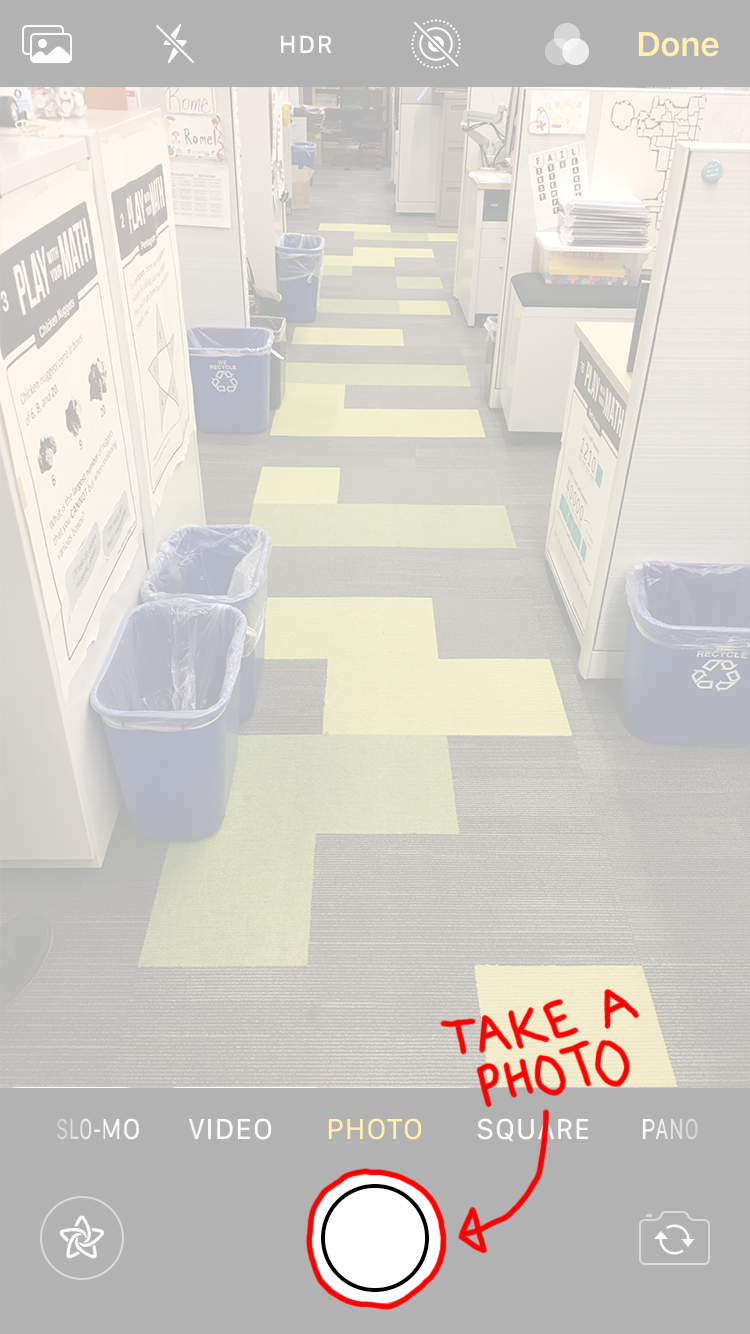
- Now that you’ve taken the photo, tap the effects icon on the bottom left of your screen.
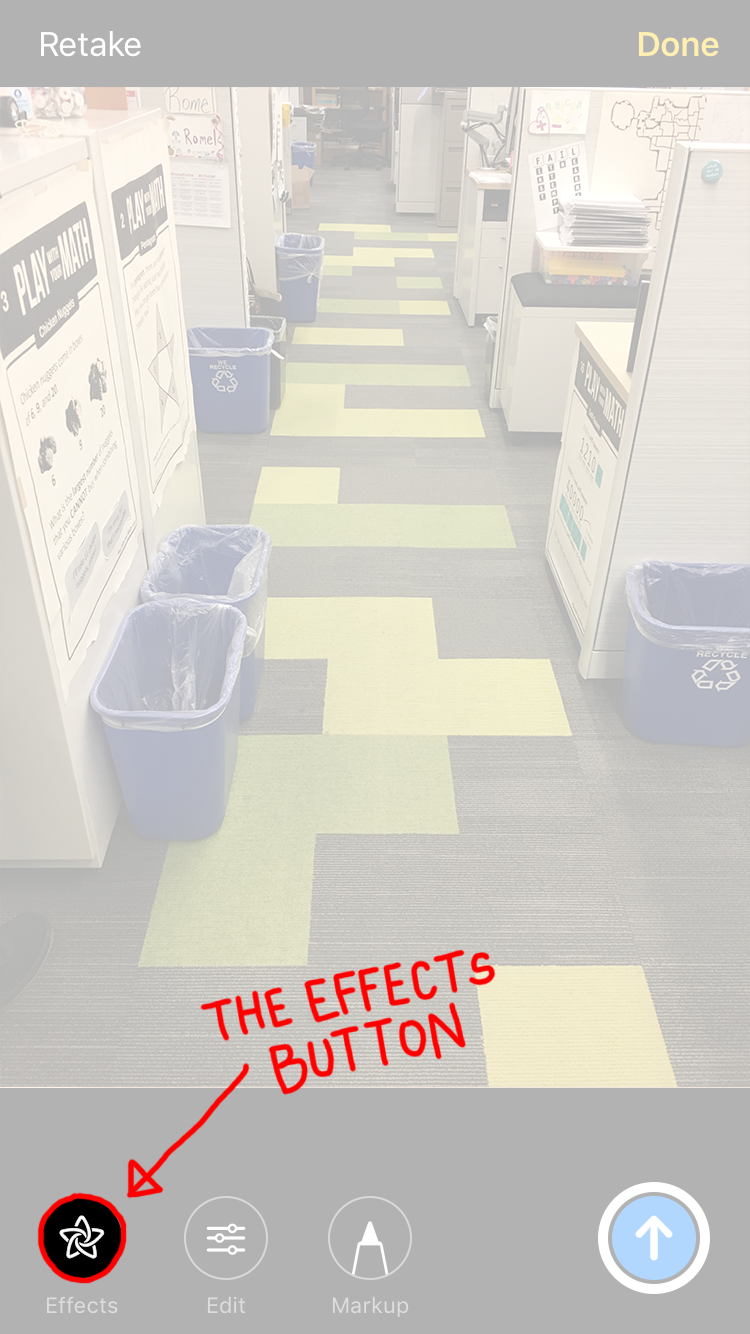
- Select the Public Math sticker icon.
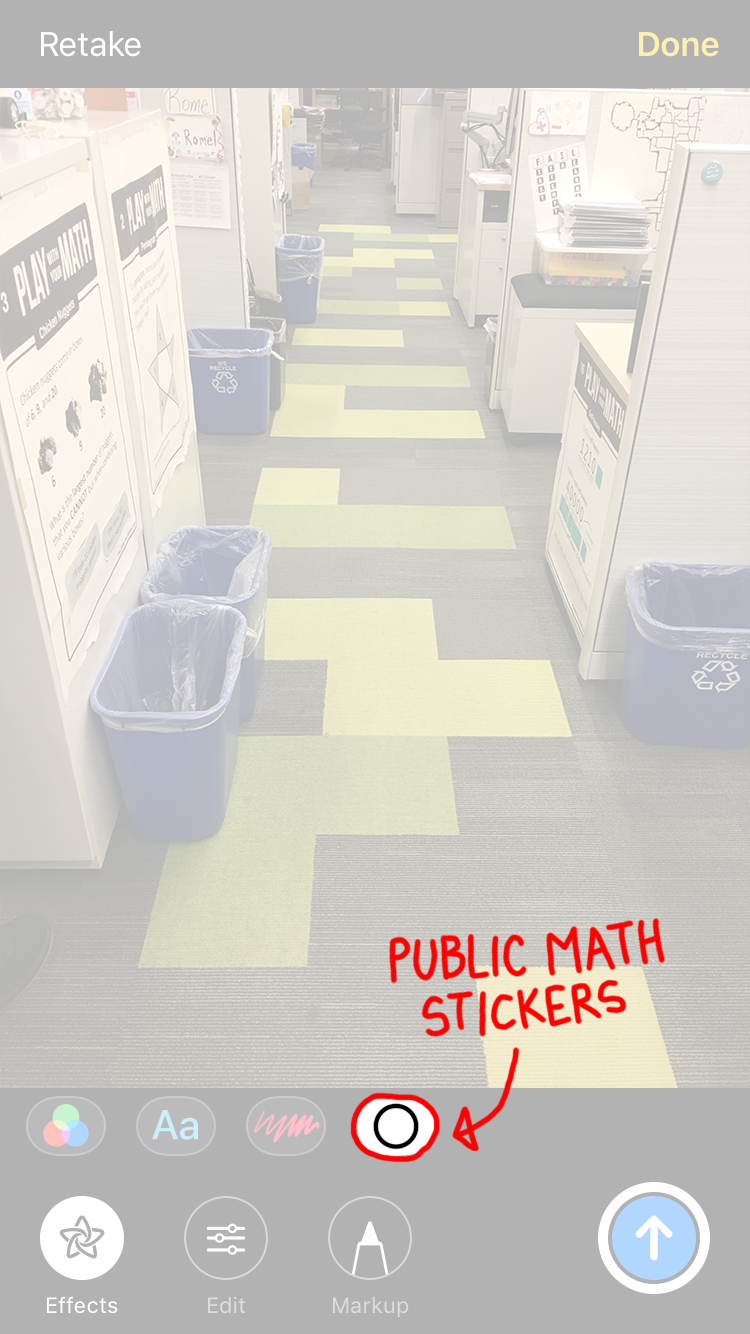
- Browse through the stickers and tap the one you’d like to appear.
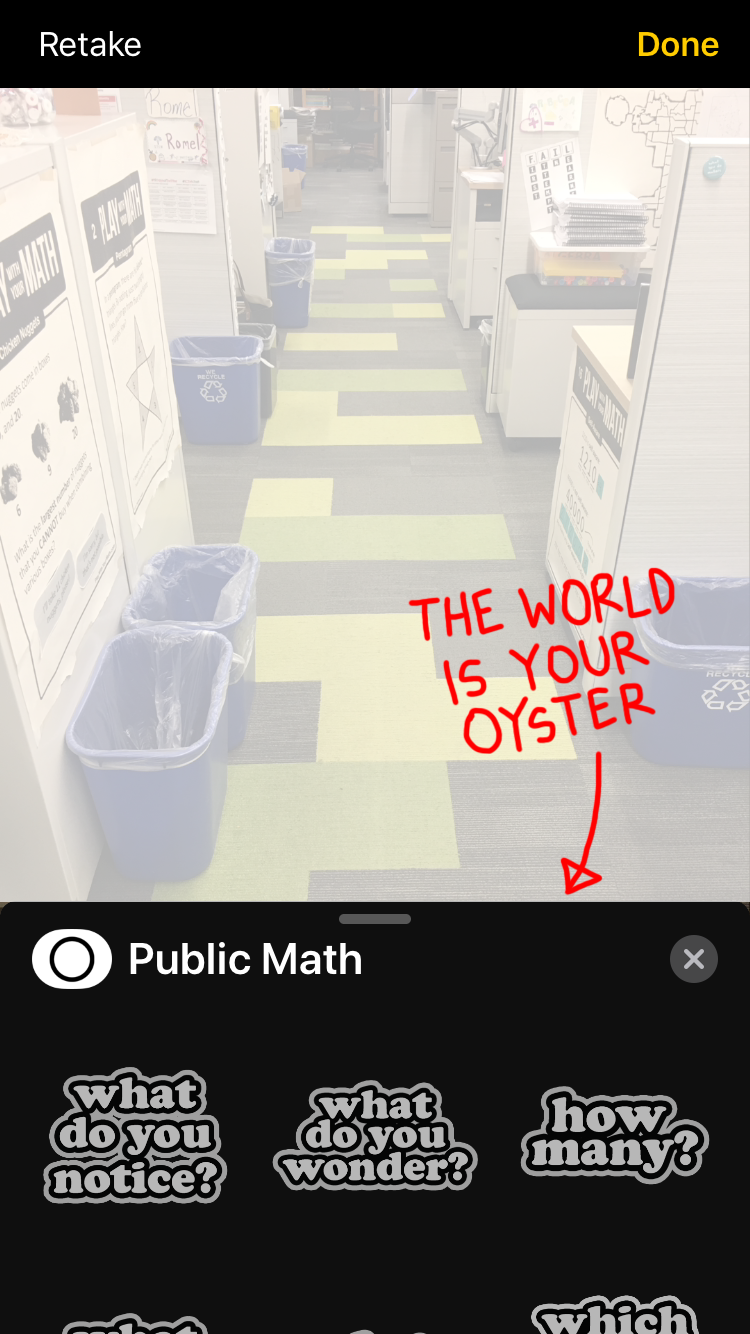
- Use your fingers to place, rotate, and resize the sticker.
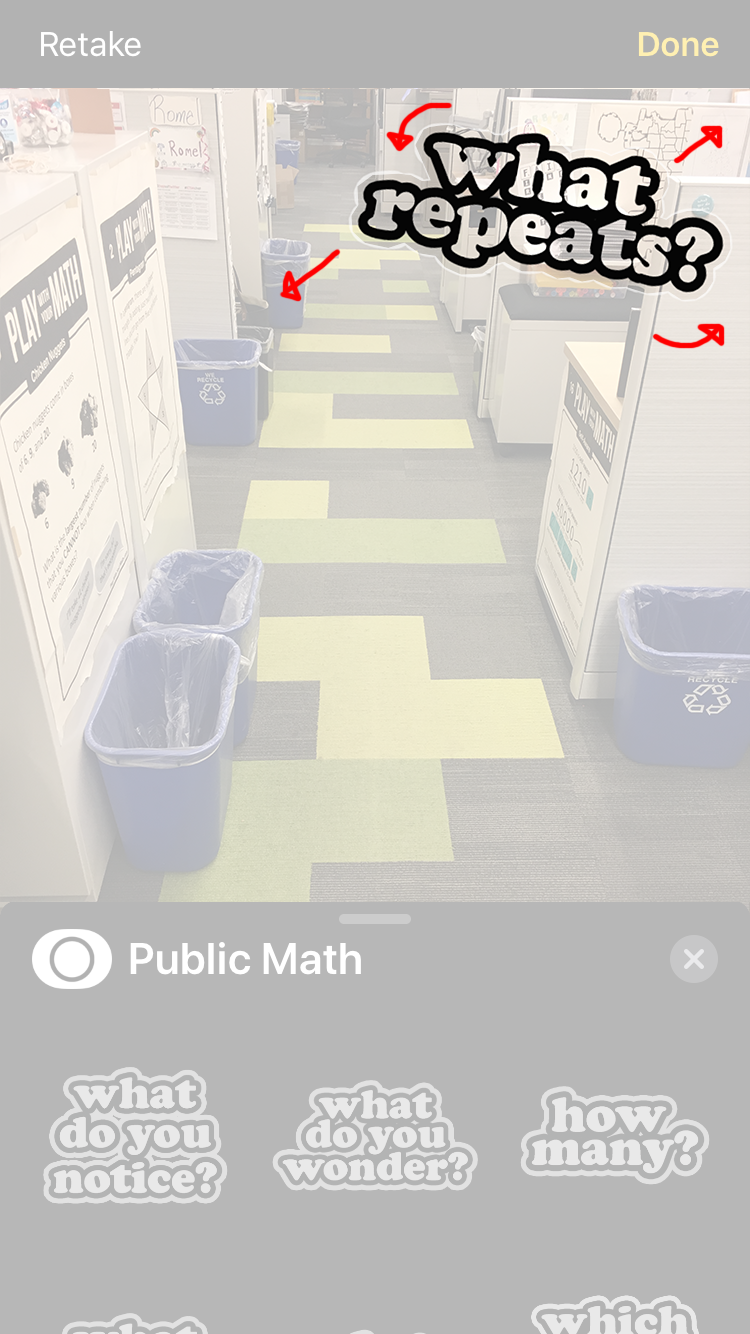
- Once you hit “Done” on the top right, the image will save into your Photos library. But it’s more fun if you send it off to your friend or share it on twitter - we promise!
See the gallery below for some ideas!
Learn more about using stickers with iMessage on your iPhone, iPad, and iPod touch here.